The brand name Exascend is synonymous with high-quality products. So, will their award-winning Explorer SSD, designed for challenging environments, live up to its name? When the going gets tough, will the tough get going?
There’s a lesson I’ve learned the hard way over my many years in the photography world, and that is quality products are worth the investment. A short while ago, I reviewed the Exascend Catalyst SDXC cards and was very impressed. Consequently, I now have their 2 TB 20 Gbps Explorer Portable Solid State Drive (PSSD). I’ve been putting it through its paces.
The Exascend Explorer PSSD won the Red Dot Design Award 2023 and not without good reason: the design is superb.
It arrived neatly packaged in a cardboard box, that had a sturdy, lidded plastic tray within. I am not a fan of plastic in packaging, but this tray is solid enough to store the device in, so there is no need to immediately discard it.
The SSD certainly looks great. It has a sleek, modern design with a finish that oozes quality. Do looks matter? I believe so. Firstly, I believe all artists should surround themselves with things that inspire them. Furthermore, you know that if a manufacturer has put effort into the finishing of a product, then it is likely to be well-made in its entirety. Take Rolls Royce, Apple, and Rolex as examples to prove my point.
This is a portable solid-state drive made for extreme conditions. So, removing it from the packaging, it felt reassuringly robust.
The drive itself is surprisingly small, smaller than other external SSDs I own, about the size of a small smartphone. The case of the drive housing is solid aluminum. It is mounted inside a silicone rubber sheath that protects its corners. The top of the case is ridged and has the Exascend logo at one end that lights with blue LEDs when it is connected. The underside is smooth, which makes it possible to stick a label.
It measures approximately 4.3” x 2.46” x 0.6” (110 mm x 62.6 mm x 1.55 mm), and with the supplied USB cable, weighs 7.83 oz (222 g).
It is built to be tough enough to withstand most things that adventurers can throw it at. If you read my articles before, you will probably know that one of the reasons I am enthusiastic about the camera system I use is its unique and industry-leading IP53 weather sealing. Like the OM-1, the Exascend Explorer is weather-sealed, However, it’s to an even higher level. When I started writing this, it met the IP67 standard.
IP means Ingress Protection. The “6” in that IP code is the highest possible ranking, meaning it can totally protect from dust, while the “7” indicates that it is protected against the effects of temporary immersion in water between 15 cm and 1 m for 30 minutes. So, this IP67 rating signifies that this will stand the toughest conditions that photographers and filmmakers are likely to expose it to.
However, just before sending this article for publication, it was announced that the water immersion test had been upgraded to IPX8. An IPX8 device can be continuously immersed in 3 meters of water for up to 30 minutes. If you drop it in a river and retrieve it, the likelihood is that it will continue working.
The protection doesn’t just apply to the case. Internally, there isconformal coating. That is a water and particle-resistant layer applied to the printed circuit board and all embedded components. It protects the entire Exascend Explorer SSD against environmental damage.
The Explorer PSSD has an operating temperature range of -10–70 °C and a storage temperature range of -40–85 °C; it can survive in far greater extremes than most of us will ever face.
It can also take 50 g of shock and has a writing capacity of 12,000 terabytes written (TBW). TBW tells you how many terabytes you can write to the drive over its warranty period before its memory cells start to degrade; 12,000 terabytes is a lot and far more than I will ever use.
It is supplied with a 20 Gb USB-C to USB-C, and that cable has an integrated USB-3 adaptor. This is great news because many people who use external hard drives these days do so to connect to laptops that have minimal internal storage, something I find an unnecessary annoyance, as memory can be made physically small. With the USB-C connection, it claims a whizzing 20 Gb/sec transfer speed. With USB-3, the transfer rates are still more than respectable. See the test results below.
Like the SDXC cards I tested, the Explorer comes with a very generous five-year guarantee. It also has Exascend’s industry-leading factory data recovery, which means that you can rest easy that your data is in safe hands. Should things go wrong, then Exascend will recover it for you.
There are 1 TB, 2 TB, 4 TB, and 8 TB capacity options of this drive.
Other interesting, advanced features include RAID ECC, which is Exascend’s technology that combines the power of RAID with NAND flash block granularity. In short, this allows the storage device to rebuild even after suffering severely corrupted data.
SuperCruise™ is another Exascend technology that optimizes write performance for stability. They claim unbeatable stable write performance even in the highest demanding applications.
Putting the Exascend Explorer Through Its Paces
I love a challenge, and I wanted to know that the drive would stand up to extensive environmental tests.
I accidentally dropped it from my kitchen table onto my very unforgiving quarry-tiled kitchen floor. I then purposefully ran it under hot running water for two minutes. Days later, it still works, and there is no sign of damage.
Speed Performance Tests
Exascend quotes a maximum read and write speed of 2,000 Mb/s (20 Gbps) using a USB-C connection.
I transferred a large folder of photos from my computer using USB-3, and it maintained a steady 270 MB/S. That’s more than three times faster than my Seagate USB-3 backup HDD, and a third faster than another solid-state drive I recovered from my old computer and mounted in an external case.
Sadly, I don’t have a USB-C drive on my computer to test the desktop speed. However, when connecting it to a laptop with USB-C, file transfers were instantaneous. The laptop didn’t have enough internal hard disk to transfer anything for long enough to measure the speed.
Of course, the transfer rate will vary from computer to computer depending upon the chipset, internal hard drive, RAID mode, host controller, RAM, and drivers so, luckily, there are programs that do that for us.
Here are the performance measurements provided by Exascend that they carried out on the 4 TB version.
They first tested using a desktop with USB 3.2 Gen 2×2 20Gbps expansion card
We tested the theoretical performance of the Explorer PSSD on this desktop computer with a USB 3.2 Gen 2×2 interface. On CrystalDiskMark, we achieved an excellent result of writing 2,101 MB/s sequentially and reading 2,036 MB/s sequentially.
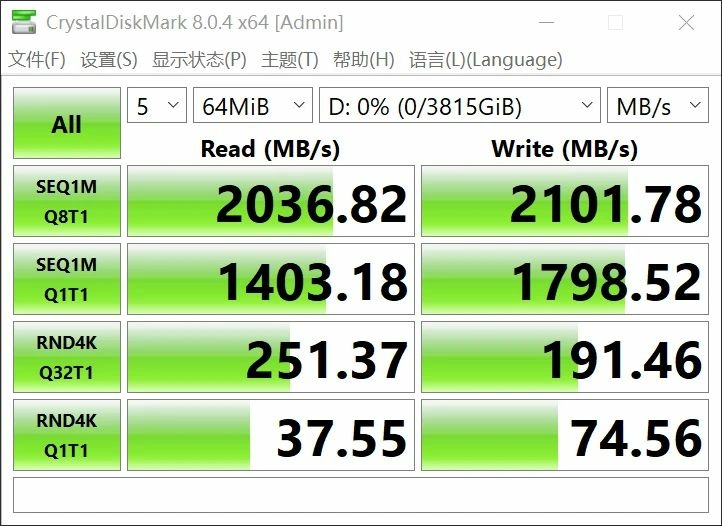
On HDTune and AIDA64 DiskBenchmark, the former achieved a continuous read/write speed of about 100 GB, while the latter achieved an average write speed of 1,905.6 MB/s.

We chose the M1 Max version of Mac Studio with three ports: USB-A 5 Gbps, USB-C10 Gbps, and compatible USB-C 10 Gbps Thunderbolt 4. (There is no good USB 3.2 Gen 2×2 solution on Apple products). We tested the performance of the EXFAT file format on different interfaces (USB-C 10 Gbps obtained through the thunderbolt interface dock), and the conclusion is that plugging the hard drive into the thunderbolt dock first is recommended.

What I Liked and What Can be Improved With the Exascend Explorer PSSD
Pros
- The Explorer’s robust build makes it suitable for all environments a photographer, videographer, or cinematographer is likely to throw at it.
- It’s compact, so easy to travel with.
- It’s lightning fast.
- The USB cable matches the quality of the drive.
- The design is great.
- The external packaging is recyclable.
- It has a five-year warranty.
- It is a Taiwanese company. Taiwan has the best human rights record in Asia.
- The company has friendly, helpful staff.
Cons
- It was a little fiddly inserting the integral protective silicone USB socket cover when the cable is removed.
- The internal packaging is plastic, but this is robust and worth keeping for storing the drive.
- It is costly compared to some other drives. However, you get what you pay for, and you are paying for superb build quality, speed, reliability, and longevity.
My Conclusions About the Exascend Explorer
I’ve got some traveling planned in the future, and I will be roughing it. This is going to be the perfect tool for backing up my photos while I am away and without an internet connection. Small enough to slip into a pocket, it’s perfect for being deep in the rainforest, up mountains, on Arctic expeditions, and in the desert.
It’s worth noting that Exascend also produces another portable SSD called Gecko. It’s a similarly robust product with a 1,700 Mbps transfer speed that can be fitted to a camera’s hotshoe.
But the Explorer Portable Solid State Drive is another Exascend product I can highly recommend. When the going gets tough, this tough little drive gets going and leaves the competition behind.







I don't like those rubber casings, since it collects a lot of dust and gets sticky after a lot of use.
I have a 2TB Rocket XTRM-Q External SSD by Sabrent which is incredible fast (Thunderbolt 3 transfer speeds of up to 2,700 MB/s. according to the manufacturer). I wonder how it compares with this one.
Why would one ever need an external drive to be that tough!? When I drop mine (as I often do being a klutz), they're fine. I can't imagine them ever needing to be waterproof.
I can: film makers working on location, military, back packers, researchers in the field, ecologists in rain forests, sailors and canoeists, and anyone who lives here in Great Britain.
You're taking your drives into the field? I guess I can see that for video, which I don't do, but not photography. Everything goes on memory cards and gets backed up to the drives at the end of the day. On occasion, I've backed up photos between locations, but the drive stayed in the car while I was shooting. If I were sailing or on a multi-day canoe trip or expedition, they would be in a dry bag. From your comment, I'm imagining you stopping in the middle of a swamp to back up photos.
Hi John, I was replying to your comment that you could not imagine the drive ever needing to be waterproof. I could imagine and so listed circumstances where it could be necessary (the GB comment was a bit tongue in cheek, it's throwing it down here where I live today.)
Personally, at the moment, I probably would not need the level of protection offered by this device although that might change. Historically it would have been useful as I have been in some extreme environments for long periods. Back then, however, there was no digital photography. But, someone in those circumstances now would require the dust and water proofing.
For a drive like that, it would require someone investigating the 12PB claim, while a write endurance test would not be very practical, it would need someone to open the case and look at the internals to see which NAND packages they are using. For example, checking if they are using an SLC NAND package.
Certain things about their claims are suspicious. For example, terms like "RAID ECC" which doesn't make much sense. ECC is a natural part of managing NAND, and is relied upon constantly for MLC, TLC and QLC storage. In order to get better performance, the standard practice is to stack multiple NAND dies per thermal epoxy encapsulation so that the NAND controller can use multiple channels at once, which effectively behaves like a form of RAID, since reads and writes are being spread across multiple NAND dies to improve performance. The companies making the controllers will also include their own methods of generating checksums and other methods of maintaining data integrity. If they are doing anything especially unique or special with the NAND, they would have to develop their own NAND controller.
In the past many SSD makers would come up with a range of marketing terms to describe their SSD doing wear leveling and garbage collection, it got to a point where you would see 5 different brands using the same exact sandforce branded NAND controller and the same set of NAND packages, and all with different names for the exact same set of features and functions (each trying to make their SSD seem unique and justify different price points for what were essentially identical SSDs).
With that in mind the hope is that this company isn't doing something like putting a cheap SSD into a water resistant enclosure with rubber padding and then charging 3 times the average cost per GB.